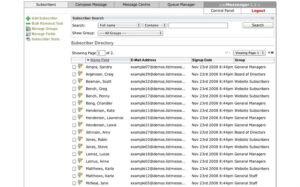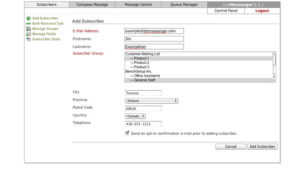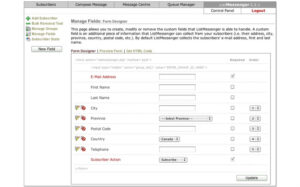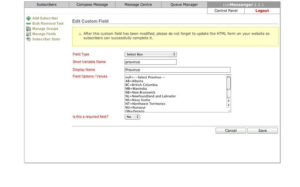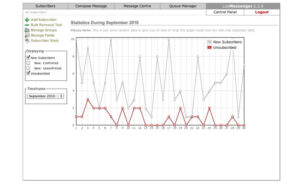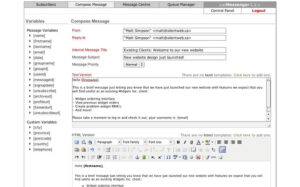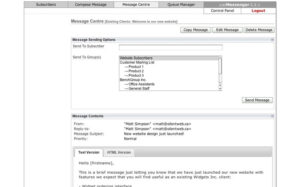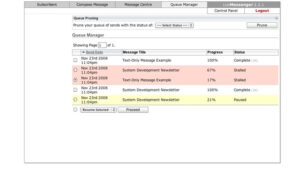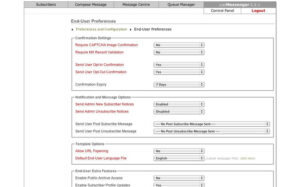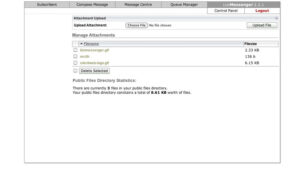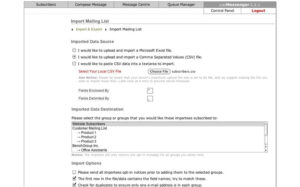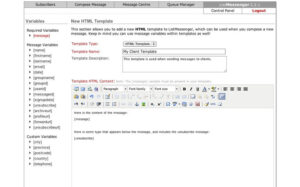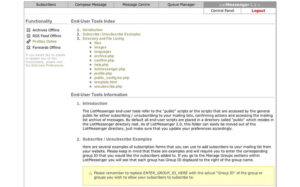Live Demo
Unfortunately, we do not presently have a live application demo available for you to access, but you are free to explore the screenshots available on the sidebar or download and install ListMessenger to test it out.
Website Form Examples
Here you will find several examples of HTML forms you can add to your website. You can also see these live within your ListMessenger implementation by going to Control Panel > End-User Tools. Please be aware that you are not limited to using these example templates. ListMessenger simply requires a few key variables (e.g., email_address, action) to turn your website visitors into newsletter subscribers.
Example One
A subscribe form that contains name fields, and can also include all custom fields.
-
Preview
-
HTML
<!-- Start of example one. (copy from here) -->
<form action="https://ENTER_DOMAIN_NAME_HERE/listmessenger/public/listmessenger.php" method="post">
<input type="hidden" name="group_ids[]" value="ENTER_GROUP_ID_HERE" />
<table style="width: 100%" cellspacing="0" cellpadding="1" border="0" summary="Subscriber Form">
<tbody>
<tr>
<td><label for="email_address" style="color: #CC0000">E-Mail Address</label></td>
<td><input type="text" id="email_address" name="email_address" value="" maxlength="128" /></td>
</tr>
<tr>
<td><label for="firstname">Firstname</label></td>
<td><input type="text" id="firstname" name="firstname" value="" maxlength="32" /></td>
</tr>
<tr>
<td><label for="lastname">Lastname</label></td>
<td><input type="text" id="lastname" name="lastname" value="" maxlength="32" /></td>
</tr>
<tr>
<td colspan="2"> </td>
</tr>
<tr>
<td><label for="action" style="color: #CC0000">Subscriber Action</label></td>
<td>
<select id="action" name="action">
<option value="subscribe">Subscribe</option>
<option value="unsubscribe">Unsubscribe</option>
</select>
</td>
</tr>
<tr>
<td colspan="2" style="text-align: right">
<input type="submit" value="Submit" />
</td>
</tr>
</tbody>
</table>
</form>
<!-- End of example one. (To here) -->
Example Two
A basic subscribe or unsubscribe form without a name field and a static group.
-
Preview
-
HTML
<!-- Start of example two. (copy from here) -->
<form action="https://ENTER_DOMAIN_NAME_HERE/listmessenger/public/listmessenger.php" method="post">
<input type="hidden" name="group_ids[]" value="ENTER_GROUP_ID_HERE" />
<table cellspacing="1" cellpadding="1" border="0">
<tbody>
<tr>
<td><label for="email_address">E-mail Address</label></td>
<td><input type="text" id="email_address" name="email_address" value="" /></td>
</tr>
<tr>
<td><label for="action_subscribe">Subscribe</label> <input type="radio" name="action" id="action_subscribe" value="subscribe" checked="checked" /></td>
<td><label for="action_unsubscribe">Unsubscribe</label> <input type="radio" name="action" id="action_unsubscribe" value="unsubscribe" /></td>
</tr>
<tr>
<td colspan="2" style="text-align: right">
<input type="submit" name="submit" value="Proceed" />
</td>
</tr>
</tbody>
</table>
</form>
<!-- End of example two. (to here) -->
Example Three
A basic subscribe or unsubscribe form with a name and select control.
-
Preview
-
HTML
<!-- Start of example three. (copy from here) -->
<form action="https://ENTER_DOMAIN_NAME_HERE/listmessenger/public/listmessenger.php" method="post">
<table cellspacing="1" cellpadding="1" border="0">
<tbody>
<tr>
<td><label for="email_address">E-mail Address</label></td>
<td><input type="text" id="email_address" name="email_address" value="" /></td>
</tr>
<tr>
<td><label for="firstname">Firstname</label></td>
<td><input type="text" id="firstname" name="firstname" value="" /></td>
</tr>
<tr>
<td><label for="lastname">Lastname</label></td>
<td><input type="text" id="lastname" name="lastname" value="" /></td>
</tr>
<tr>
<td><label for="group_ids">Group</label></td>
<td>
<select id="group_ids" name="group_ids[]">
<option value="ENTER_GROUP_ID_HERE">GroupName 1</option>
<option value="ENTER_GROUP_ID_HERE">GroupName 2</option>
<option value="ENTER_GROUP_ID_HERE">GroupName 3</option>
</select>
</td>
</tr>
<tr>
<td><label>Subscribe <input type="radio" name="action" value="subscribe" checked="checked" /></label></td>
<td><label>Unsubscribe <input type="radio" name="action" value="unsubscribe" /></label></td>
</tr>
<tr>
<td colspan="2" style="text-align: right">
<input type="submit" name="submit" value="Proceed" />
</td>
</tr>
</tbody>
</table>
</form>
<!-- End of example three. (to here) -->
Example Four
A subscribe or unsubscribe form with a name and multiple select control.
-
Preview
-
HTML
<!-- Start of example four. (copy from here) -->
<form action="https://ENTER_DOMAIN_NAME_HERE/listmessenger/public/listmessenger.php" method="post">
<table cellspacing="1" cellpadding="1" border="0">
<tbody>
<tr>
<td><label for="firstname">Firstname</label></td>
<td><input type="text" id="firstname" name="firstname" value="" /></td>
</tr>
<tr>
<td><label for="lastname">Lastname</label></td>
<td><input type="text" id="lastname" name="lastname" value="" /></td>
</tr>
<tr>
<td><label for="email_address">E-mail Address</label></td>
<td><input type="text" id="email_address" name="email_address" value="" /></td>
</tr>
<tr>
<td style="vertical-align: top"><label for="group_ids">Select Groups</label><br /><small>(CTRL + click for multiple)</small></td>
<td>
<select id="group_ids" name="group_ids[]" multiple="multiple" size="5">
<option value="ENTER_GROUP_ID_HERE">GroupName 1</option>
<option value="ENTER_GROUP_ID_HERE">GroupName 2</option>
<option value="ENTER_GROUP_ID_HERE">GroupName 3</option>
</select>
</td>
</tr>
<tr>
<td><label for="action">Action</label></td>
<td>
<select id="action" name="action">
<option value="subscribe">Subscribe</option>
<option value="unsubscribe">Unsubscribe</option>
</select>
</td>
</tr>
<tr>
<td colspan="2" style="text-align: right">
<input type="submit" name="submit" value="Proceed" />
</td>
</tr>
</tbody>
</table>
</form>
<!-- End of example four. (To here) -->
Example Five
A subscribe or unsubscribe form with a name and group of check boxes.
-
Preview
-
HTML
<!-- Start of example five. (copy from here) -->
<form action="https://ENTER_DOMAIN_NAME_HERE/listmessenger/public/listmessenger.php" method="post">
<table cellspacing="1" cellpadding="1" border="0">
<tbody>
<tr>
<td><label for="email_address">E-mail Address</label></td>
<td><input type="text" id="email_address" name="email_address" value="" /></td>
</tr>
<tr>
<td><label for="firstname">Firstname</label></td>
<td><input type="text" id="firstname" name="firstname" value="" /></td>
</tr>
<tr>
<td><label for="lastname">Lastname</label></td>
<td><input type="text" id="lastname" name="lastname" value="" /></td>
</tr>
<tr>
<td style="vertical-align: top">Select Groups</td>
<td>
<input type="checkbox" id="group_ids_1" name="group_ids[]" value="ENTER_GROUP_ID_HERE" /> <label for="group_ids_1">GroupName 1</label><br />
<input type="checkbox" id="group_ids_2" name="group_ids[]" value="ENTER_GROUP_ID_HERE" /> <label for="group_ids_2">GroupName 2</label><br />
<input type="checkbox" id="group_ids_3" name="group_ids[]" value="ENTER_GROUP_ID_HERE" /> <label for="group_ids_3">GroupName 3</label><br />
</td>
</tr>
<tr>
<td colspan="2"> </td>
</tr>
<tr>
<td><label><input type="radio" id="action_subscribe" name="action" value="subscribe" checked="checked" /> Subscribe</label></td>
<td><label><input type="radio" id="action_unsubscribe" name="action" value="unsubscribe" /> Unsubscribe</label></td>
</tr>
<tr>
<td colspan="2" style="text-align: right">
<input type="submit" name="submit" value="Submit" />
</td>
</tr>
</tbody>
</table>
</form>
<!-- End of example five. (To here) -->