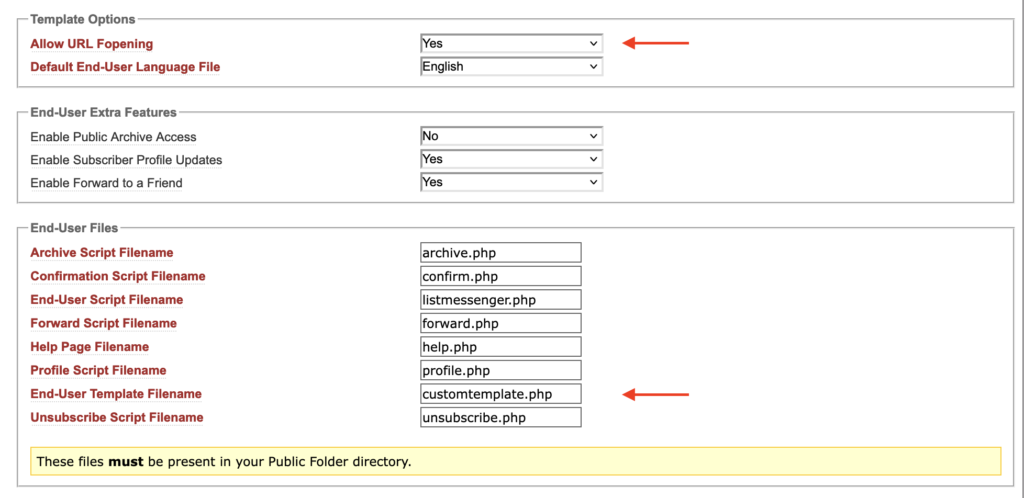Can I customize the template for the end-user tools?
Yes, you sure can! There are a few ways to do this:
Easiest Way
The easiest way is to modify the existing listmessenger/public/template.html file to match the look and feel you desire.
Best Practice Way
While modifying the default template.html file is the simplest way to customize the look and feel of your end-user tools, many ListMessenger administrators will want more flexibility in their templates by having multiple templates and/or using PHP template files.
To do this, create your additional template file(s) in the listmessenger/public/ directory (e.g., customtemplate.php). This template file should contain the following placeholder variables, which are dynamically replaced with page content during rendering:
- [title]
- [rssfeed]
- [message]
Once you have created your new template file to match the look and feel you desire, you must log into ListMessenger and go to Control Panel > Preferences > End-User Preferences. Within “Template Options” change “Allow URL Fopening” to Yes, then within “End-User Files” change “End-User Template Filename” to your new template file (e.g., customtemplate.php).