How Can We Help?
How do I create my own language pack for the end-user tools?
If you would like to create and maintain your own language pack for the ListMessenger end-user tools you are more than welcome to. Simple take the default english.lang.php file located by default in the public/languages directory and copy it to [language].lang.php (eg. spanish.lang.php). Then all you need to do is carefully edit each line maintaining any specified [variables]. Once you’ve completed this you can log into ListMessenger, Control Panel, Preferences, End-User Preferences and select your new language from the “Language File” select box.
If you’re interested in maintaining your language file for future versions of ListMessenger, please let us know on Discord and we will include your language in future versions of ListMessenger.