I am pleased to announce the immediate availability of both ListMessenger Light 2.2 and ListMessenger Pro 2.2. This much anticipated release is the result of some hard work, long hours, and most importantly the feedback from many ListMessenger users like you. Your feedback and constructive criticism makes this application what it is today, so thank-you.
I am happy to remind ListMessenger Pro users of our free ListMessenger Pro upgrade policy. You can always download the latest release by logging into the ListMessenger Members Area and clicking the “My Downloads” link.
Notable New Features and Changes in ListMessenger 2.2
- Added option to enable/disable the group_id in the unsubscribe link.
- PRO ONLY: New Forward To Friend support and introduced [forwardurl] variable.
- Ability to make private groups that users cannot subscribe to.
- Basic graph for new subscribe and unsubscribe statistics.
- Upgraded PHPMailer class so SMTPS connections and authentication work as expected.
- Ability to search subscriber custom field data.
- Added jQuery javascript framework.
- Ability to finish/correct subscribe form in listmessenger.php.
- Added ListMessenger administrator password reset process.
- Ability to ban IP addresses from the system.
- PRO ONLY: Added Google Gears support which speeds up the ListMessenger interface.
- Added TinyMCE 3.2.1 as the default Rich Text Editor
- PRO ONLY: Added TinyMCE MCImageManager 3.0.9.1 plug-in.
- PRO ONLY: Added TinyMCE PHP SpellChecker 2.0.2 plugin.
- Added option to not reimport subscribers who previously unsubscribed.
- Added several new variables to message and template variable list.
- Ability to make the first and last name required fields.
- Added multiple template support to the end-user tools.
- Repurposed “Send to Subscriber” feature in the Message Centre.
- Added ability to use any of the e-mail variables in admin notifications.
- Added ability to use RSS 0.91, 1.0, 2.0, OPML or ATOM archive feeds.
- Ability to blacklist e-mail addresses and domains using wildcards.
- All dates in ListMessenger now use your default PHP Date Format.
Plus much more… Please see the official ChangeLogs for complete details.
Instant Upgrade Instructions
Detailed upgrade instructions are available in the upgrade_2.x.txt file which resides in the “docs” directory of the ListMessenger 2.2 distribution file you download from our website, so please refer to this document for full upgrade instructions. If you would like us to do the upgrade for you, we can do this too. The cost for us to upgrade your existing installation is $20CAD. To schedule your upgrade, please contact sales@listmessenger.com.
Upgrading from a previous ListMessenger 2.x release is simple:
- Backup your existing ListMessenger database using PHPMyAdmin or other familiar backup method.
- If you are logged into ListMessenger already, make sure you log out or close your web-browser.
- Rename your old ListMessenger directory (i.e. “listmessenger_backup”).
- Upload the new ListMessenger directory to whatever your previous directory was called (i.e. “listmessenger”).
- Copy your old listmessenger_backup/includes/config.inc.php file to your new listmessenger/includes directory.
- Copy your old listmessenger_backup/key.php file to your new listmessenger directory.
- Open your web-browser and go to the ListMessenger login page. You should receive a message that says “Congratulations, you have successfully upgraded to ListMessenger 2.2.0.”
Have an older release of ListMessenger (i.e 0.5.0, 0.9.3, 0.9.4 or 1.0)? That is not a problem at all, you can upgrade to ListMessenger 2.2 simply by running the setup.php program. All your existing data will remain intact.
Please consult the full documentation in the docs directory prior to upgrading, and please do not forget to make a backup of your ListMessenger database before you start.